

FAQs
1. What is a device driver?
A device driver is a computer application that enables communication between your PC’s operating system and a hardware device. For example, if you need to print something, a printer driver is required to relay that Print command from your PC to your printer.
2. What is a driver update tool?
A driver update tool or driver scanner tool is a computer program whose main purpose is to ensure that your PC has the latest device drivers. The driver update tool will scan your computer, detect all hardware and then update the drivers for the detected hardware devices.
3. What are the most important features I should look for in a driver update tool?
The most important feature is the accuracy of its hardware detection technology. If the tool cannot scan your system’s hardware devices correctly, including the details of any existing drivers, then it can not find out the device drivers that need updating.
The second important feature is the completeness of its driver database. If the tool has a small database of drivers then update recommendations will be incomplete, or even invalid, and you will end up updating only a handful of your devices.
4. Does Driver Navigator support Windows 7?
Yes. Driver Navigator supports All Windows 7 editions, include Windows 7 Starter, Windows 7 Home Basic, Windows 7 Home Premium, Windows 7 Professional, Windows 7 Enterprise, Windows 7 Ultimate
5. Can I run Driver Navigator in Windows 64bit System?
Yes. Driver Navigator support both 32bit & 64bit Windows editions.
6. Can Driver Navigator run on my Mac , Linux system?
Driver Navigator now supports Windows XP, Windows Vista and Windows 7.
We still do not support Mac, Linux or other operating systems as it’s still under discussion and research.
7. Can I use Driver Navigator while disconnected from the internet?
If you are not connected to the internet, Driver Navigator will scan your computer for missing drivers and save the results to a portable file which you can transfer to another computer.
Opening this file on a connected computer will allow you to download any missing driver, move it to the original computer, and install it.
8. How do I uninstall Driver Navigator?
Click Start, select All Programs and find Driver Navigator. Under the Driver Navigator menu there is an Uninstall Driver Navigator option. Click on that and follow the uninstall procedure.
9. Why am I getting wrong driver versions?
Driver file names are often misleading, since they usually contain more than just one driver version. For instance, if you have a driver that has “32” in the file name, it’s most likely a 32-bit driver, but may also contain a 64-bit version, or a version for a entirely different operating system. Driver Navigator finds drivers based on the contents of the driver package itself and not the name.
10. I installed some bad drivers and now my computer isn’t working. What do I do now?
If you have installed a bad driver, there are two ways of removing it. The first (and best) option is to roll-back (go back to the last driver you had). If that won’t work, you can do a system restoration to a restore point made before you installed the driver.
To roll back a driver:
Press the Windows key and R (at the same time). A Run dialog will appear. Type devmgmt.msc in and click OK. This will bring up Device Manager. Look for the device you want to roll-back and right-click it. Then choose Properties, go to the Driver tab and click Roll back driver.
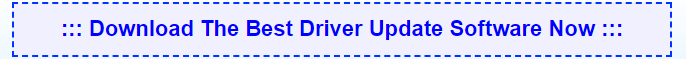
System Requirements:

Windows 2003/XP/Vista/7 DirectX 9
( Both 32 Bit & 64Bit )

Statement
Software is compatible with Windows XP, XP Pro, XP Home, Windows Vista, Windows 7 and more, both 32- bit and 64-bit. Your computer must have 25MB of available hard disk space, 256MB of RAM and at least a 300Mhz processor.
Driver Navigator will scan your computer and find out the missing or out-of-date drivers. The scan is free, while registering a full version of the software to automatically update your drivers only costs USD 29.95. We are not selling the drivers but the service of automatically detecting and downloading drivers. Individual driver file may be available on official websites without charge.
Testimonials
Fix My Sound Card Issue
Great software, great help! I have been spending all time and efforts on finding the solution for my sound card problem after I installed Window 7. Driver Navigator automatically found the drivers for Windows 7, and now my sound card works perfectly again!
—Eric Nellen, from US
My Graphics Card’s New Life
Unbelievable! Driver Navigator solved my dilemma and saved my money! I tried to play a new game but find that it sometimes come with a screen flashing and freeze….To buy a new computer only for a game? That’s too fussy! Driver Navigator came at the right time. It helped me update all hardware drivers to the latest, specially my old video driver. Now the game is running more smoothly!
—Rose, from CA
Save My Old Printer
Without driver my XP can not recognize an old HP LaserJet printer that I got recently. How can I find its driver disc! Thanks to Driver Navigator! It searched & installed the right driver for my printer and let it work well within 2 min’s!
—Mike Henry
Home | Download | Support | About Us | Privacy Policy